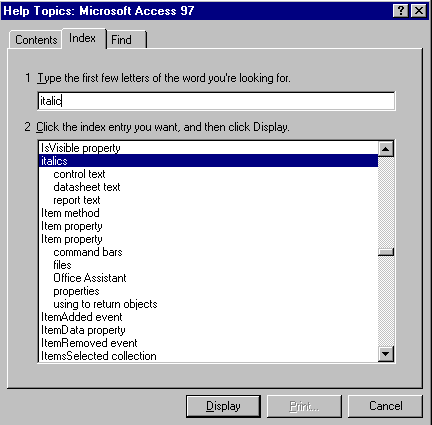
Click the Index Tab
Type italic
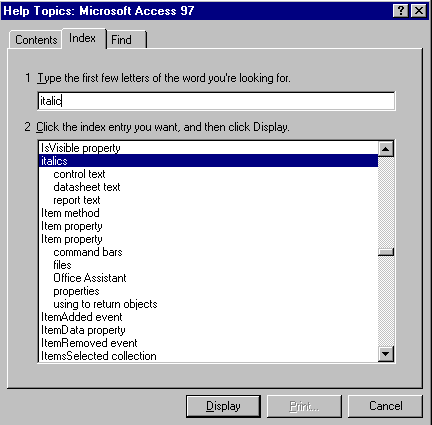 |
The index immediately takes you to the word italics.
Press Enter
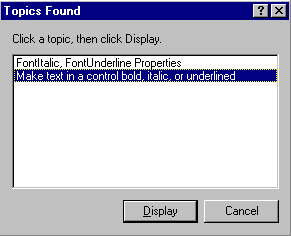 |
Access displays a list of additional topics.
Double-click "Make text in a control bold, italic, or underlined"
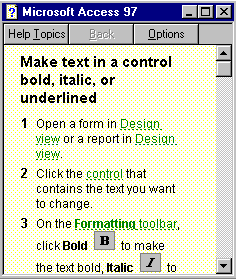 |
You immediately see information for formatting in Italics.
Click 
Access returns you to the "Help Topics: Microsoft Access 97" window.
Now you try it! Switch to Excel.